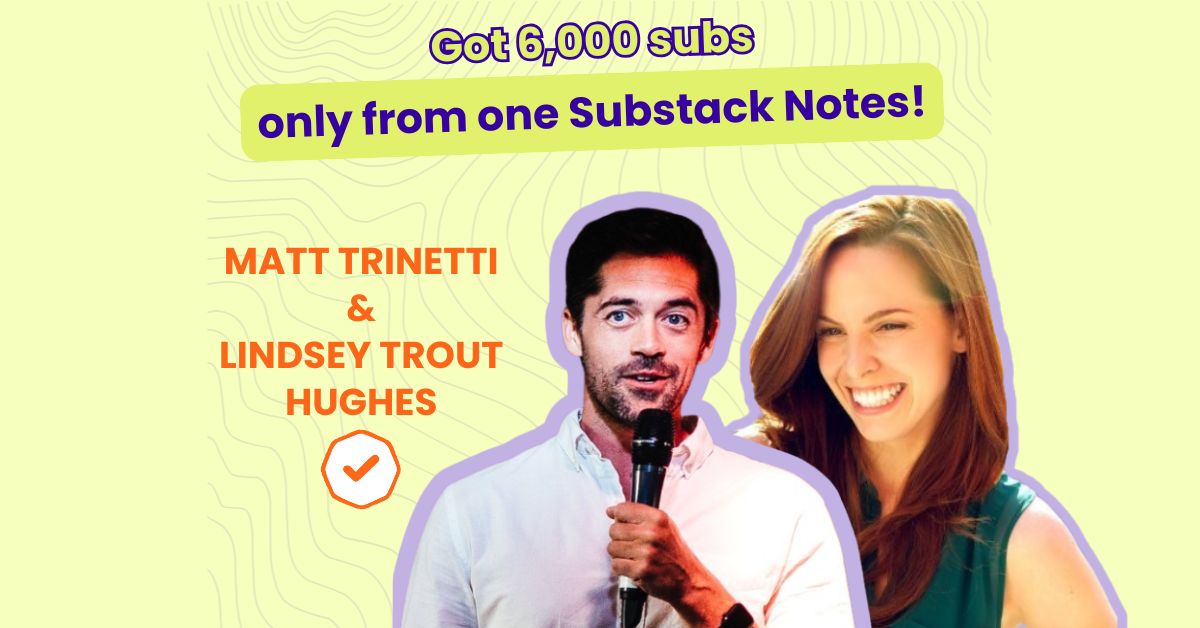Starting a newsletter on Substack is exciting, but it can also feel overwhelming. From writing and branding to choosing the right format and growing your subscriber list, there’s a lot to consider.
But here’s the good news: you don’t need to figure everything out at once. By nailing a few key steps early on, you’ll build a strong base for long-term success.
If you’ve been thinking about launching a newsletter but need a push, this guide is your sign. We’ll walk you through 16 essential steps to confidently start your Substack newsletter.
But first, what exactly is Substack, and why should you consider starting a newsletter there?
What is Substack?
Substack was initially launched as an email service provider platform. Today, it not only works for sending emails, but also serves as a media platform where you can share video or audio content, send messages to people, share short-form posts through Substack Notes like the early days of X.
However, newsletter is still the core element of the platform, and Substack provides a beginner-friendly dashboard for those who want to start a newsletter from scratch.
Did you know that some of the biggest bestseller publications on Substack earns more than half a million? If you are thinking about building a newsletter business on Substack, sky is the limit!
3 Key Reasons why you should start a newsletter on Substack
1. Affordability
If you’re wondering how to start a newsletter on a budget, Substack is your best bet. It’s completely free to use: no hidden costs, no pressure to upgrade… And it’s designed to stay that way.
2. Community
Substack helps you build a loyal, engaged community. Readers can interact not just with your content, but with each other, turning your newsletter into a shared space for meaningful connection.
When subscribers feel like they’re part of something personal and authentic, they’re far more likely to stay, and that’s how long-term growth happens.
3. Growth
Unlike other email service provider platforms, Substack comes with built-in features designed to help you grow and engage your audience:
- Substack DM: Send direct messages to your subscribers and build deeper connections.
- Substack Chat: Create a group chat for your newsletter subscribers and let them engage with each other. Joining a like-minded community will motivate your subscribers.
- Substack Notes: Share short posts, similar to tweets, directly inside the app. Many creators use Notes to drive discovery and attract new subscribers.
We’ve interviewed many newsletter operators that uses Substack Notes regularly and how they got so many subscribers just from Notes alone.
“I created my own strategy for Notes and applied it since September, which boosted my growth even more – I have some days with more than 20 new subscribers.”
“I started at 5,000 in July 2023 and got to 10,000 in February 2024. The big thing here is Substack Notes. I was on there so much in the early days that Substack’s co-founder Hamish McKenzie interviewed me about how I’m using the platform.”
“Notes launched and this made connecting with readers far easier all of a sudden! My publication grew by showing up consistently here most days (this was before following just Notes was an option) and I shared snippets of life here in Glasgow as well as restacks plus comments from my and others’ posts.”
Lindsay Johnstone from What Now?—regarding reaching the first 1,000 subscribers
Build your Substack newsletter in 16 steps
Here’s the ultimate 16 steps for you to start a newsletter on Substack:
- Define the role and objective of your newsletter in your life
- Define your target audience
- Pick a clear niche
- Choose your editorial approach
- Set your publishing frequency
- Write a one sentence description
- Create an account on Substack
- Edit your “About” page
- Write a strong welcome email
- Design a logo and thumbnail
- Design your homepage layout
- Create a reusable issue template
- Secure your custom domain
- Explore Substack’s dashboard
- Pick a social media platform
- Write consistently
💡 Note: While this guide is tailored to Substack, many tips apply across email platforms. You’ll also see advice from creators using other tools, but the principles remain the same.
1. Define the role and objective of your newsletter in your life
Before launching a newsletter, take a moment to ask yourself three simple but important questions:
- What’s my main goal for building an audience?
- How will the newsletter fit into my routine?
- Am I treating it as a hobby, side hustle, or full-time project?
Clarifying your newsletter’s role helps you stay committed and make strategic decisions for sustainable growth. Whether you aim to build an audience, generate income, or share ideas, defining your “why” provides direction.
Common newsletter motivations:
- Passion project: A creative outlet reflecting personal interests.
- Standalone business: Build a newsletter business with recurring revenue.
- Side income: Supplement income while maintaining your main job.
- Business extension: Use the newsletter for marketing and customer engagement.
Inspiring Examples from Successful Substack Creators:
- Lindsay Johnstone, What Now?: Lindsay started her newsletter as a passion project. Over time, she turned it into a full-time business. Today, she works part-time while running a thriving newsletter.
- Danielle Corbett, Grants for Creators: Danielle used to be a grants manager. Now, her newsletter makes up nearly half of her total income. What started as a side project turned into a core part of her professional life.
- Alex Dobrenko`, Both are True: Alex is a TV writer and an actor. Alex, a TV writer and actor, launched his newsletter as a fun creative outlet. It later became a powerful portfolio that brought him new career opportunities and industry recognition.
You can even publish a book thanks to your newsletter:
- Melinda Wenner Moyer, Is My Kid the Asshole?: Melinda, a science journalist and author, used her Substack to grow her audience after publishing her book. Thanks to her newsletter’s popularity, her book went into a second printing, her editor credits her Substack with making that happen.
2. Define your target audience
A great newsletter isn’t for everyone, it’s for a specific group of people. Your target audience is a community with shared needs, interests, and goals.
Key questions to consider:
- Who are you writing for?
- What are their interests, struggles, and goals?
- What type of content will be valuable to them?
- Which problem is your topic solving?
- Who struggles with or cares deeply about this topic?
- What’s their age, profession, life stage, or mindset?
- Are they beginners, intermediate, or advanced?
Understanding your audience helps you create relevant, personal, and valuable content.
Pro Tip: You can refine your target audience over time. We’ll discuss how to analyze subscribers using a strong welcome email.
3. Pick a clear niche
Many new newsletter creators start with a broad focus, which is normal. In fact, experimenting early on can help you discover your voice. However, narrowing your niche is key to building trust and attracting your first subscribers.
A niche is a focused topic that you consistently write about, targeting a specific group of readers who care about it deeply.
Here’s Newsletter Circle’s journey of niching down:
- Phase 1: Began with a broad focus: writing beginner-friendly articles about building an online business. Over time, it was refined.
- Phase 2: Interviewed newsletter operators on how they built, grew, and monetized their newsletters using various platforms like Substack, Beehiiv, and Mailchimp. While insightful, it felt like a messy playground.
- Phase 3: Narrowed the focus to Substack newsletters only, particularly bestselling ones. That shift brought clarity, consistency, and a more defined audience.
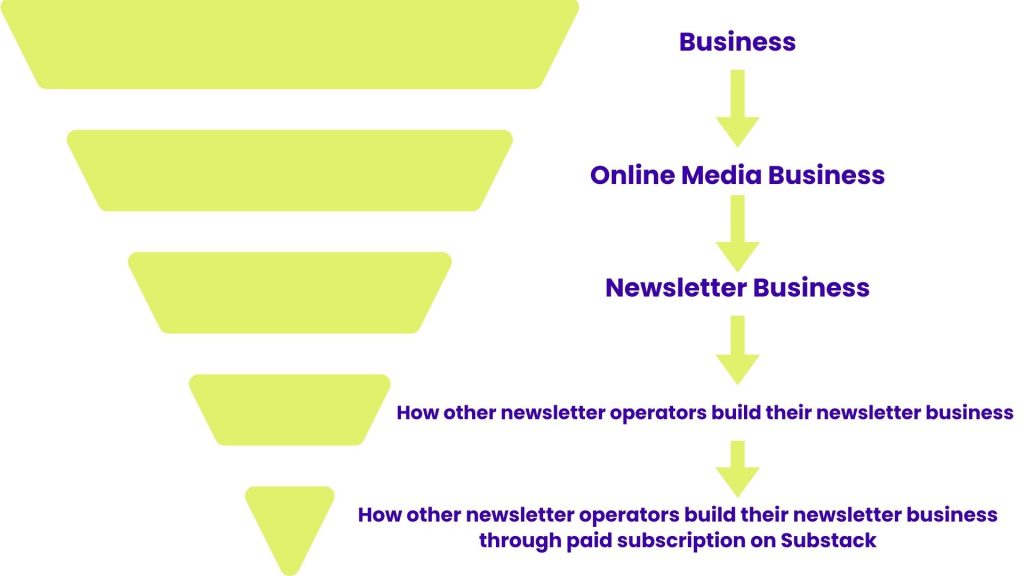
Think of your niche like an upside-down pyramid: You may start wide at the top, but the deeper you go, the sharper your focus becomes.
Niching down isn’t about limiting yourself, it’s about making it easier for the right people to say “This is for me.”
Jeff Felten, the creator of Human Sending Emails, also states that he struggled to gain his first 100 subscribers, which took him 3 years to reach that number. He then decided to niche down and went all in on email marketing. Now he reaches over 2500 people.
Quick Tips:
- Focus on what you’re curious or passionate about.
- Consider what you have already researched, read, or talked about often.
- Avoid going too broad (e.g., “business”) or too narrow (e.g., “Pinterest marketing for left-handed jewelers”).
4. Choose your editorial approach
Define your content objective
First step is to define the main object of your writing. Consider what you want people to feel about your newsletter:
- Recommendations: Help your readers make informed decisions or suggest products and tools.
- Inspiration: Motivate your audience to think differently or take action.
- Education: Teach your audience new skills, insights, or frameworks.
- Execution: Offer actionable, step-by-step advice your readers can implement immediately.
Define your content format
Decide on the type of content you’ll create for your newsletter. Setting an editorial style makes it easier to create content consistently and helps readers know what to expect each time.
You can mix formats, but it helps to start with one or two consistent ones. Here are some popular content structures you can try:
Essay
Ideal for in-depth exploration of ideas, research-based topics, or personal insights. Essays allow you to develop a clear point of view, back it with examples, and build thought leadership over time. This is great for writers who enjoy long-form content and storytelling.
- Jesse Colombo, The Bubble Bubble Report: Jesse writes in-depth essays and financial reports on precious metals and currencies. He publishes multiple times a week and uses visuals and data to back his analysis.
- Karen Constable, The Rotten Apple: Karen brings her expertise in food safety to life with well-researched articles on everything from food fraud to global regulations.
Curated Links
A roundup of the best articles, tools, videos, or news related to your niche. This format is perfect if you’re an avid reader or researcher who wants to save your audience time by surfacing the best content. Add a short commentary or reason for each link to give it your unique voice.
- Amy Suto, From the Desk of Amy Suto: Make Writing Your Job: Amy curates freelance writing opportunities, insights on creative work, and writing tools—positioning her newsletter as a hub for writers building their careers.
- GJ Fallon, The Freelance Writing Network: GJ shares freelance writing gigs, helpful links, and writing tips. He blends curated job listings with actionable advice.
- Chris Cerra, Remotebase: Chris curates travel deals and discounts for digital nomads. His newsletter is a go-to resource for affordable, remote-friendly stays around the world.
Interviews
Featuring experts or creators via interviews is a great way to bring new voices into your newsletter. You can format them as Q&As or narrative summaries.
- Ciler Demiralp, Newsletter Circle: We interview newsletter operators from Substack, focusing on how they grow and monetize their newsletters from scratch.
Stories
Share personal experiences, reader submissions, or real-life examples. Story-driven content builds emotional connection and trust. When paired with a clear takeaway or lesson, storytelling becomes a powerful tool for engagement.
- Kat River, The Mother Makers: Kat publishes long-form stories about motherhood and creativity, highlighting experiences from artist mothers.
- Kristina God, Online Writing Club: Kristina uses a personal, video-supported storytelling style to share the journeys of successful creators and inspire her audience.
How-to-Guides
Quick, actionable advice for solving specific problems. This structure is ideal if you’re writing how-to content or focused on practical value. You can organize your tips into lists (e.g., “5 ways to boost focus”) or recurring formats like “Tip of the Week.”
- Ana Calin, How We Grow: Ana shares bite-sized strategies and personal reflections to help creators grow and stay motivated.
- Matt Mcgarry, Newsletter Operator: Matt delivers fast, focused advice on newsletter growth—his short, data-backed tips are easy to apply and great for busy readers.
Define your tone of voice
Consider your tone, will it be conversational and friendly, or more formal and professional? Your voice will shape how readers connect with your content.
5. Set your publishing frequency
One of the most important early steps when starting a Substack newsletter is choosing a publishing schedule you can realistically stick to. Whether it’s weekly, bi-weekly, or monthly, consistency is key to building trust and reader loyalty.
Many new writers start with once a week to build a habit and maintain momentum. We also recommend starting weekly, which gives you enough rhythm to grow an audience without overwhelming your readers or yourself.
Once you see how much time it takes in your daily routine, you can set your workflow accordingly.
🔁 Don’t overpromise. If you aim too high and can’t keep up, burnout follows. Instead, start simple and grow with confidence.
📊 According to our 2024 Substack Landscape Report, nearly 30% of 40,858 active newsletters on Substack publish weekly, making it the most popular cadence. Monthly newsletters come next at 22%. You can explore more trends in our [2024 Substack Landscape Report], analysis on how 75,000 Substack newsletters are performing.
The key here is consistency. If people trust you enough that your content will be delivered on time as you promise, they’ll stick around longer and become loyal readers.
💬 Tip from Kat River, creator of The Mother Makers:
“Instead of publishing a lot then not at all for a while, I’d write a lot while in a creative surge and pre-schedule it all weeks in advance, especially around my cycle and bleeds. That way, I could create consistency without actually having to be consistent in the moments I’d need rest.”
Batch-creating 2–3 issues ahead gives you time to review, edit, and reduce deadline stress. This approach is especially helpful for solo creators balancing busy lives.
🕒 Choose your frequency based on your format and niche:
- Daily: Ideal for short tips, news, or micro-insights.
→ Example: Stacked Marketer delivers daily updates for marketers.
- Weekly: Best for essays, roundups, or curated content that needs more thought.
→ Example: Hype Yourself shares weekly personal branding insights.
- Monthly: Great for deep dives and resource-heavy issues.
→ Example: J.T. Ellison’s Monthly Newsletter offers detailed writing advice and curated reads.
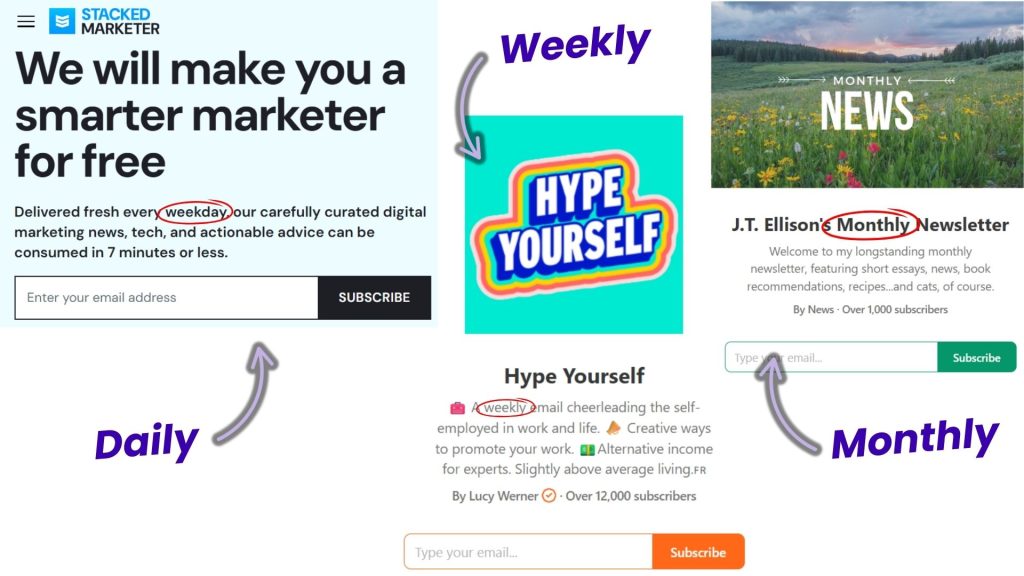
6. Write a one sentence description
To attract new subscribers and make them stick around, you need to have a clear description that tells people everything about your newsletter.
You might include these 4 key elements: time, niche topic, target audience, and value.
🕒 1. TIME: How often do you send it?
This sets the expectation for your readers and creates a habit loop. Set your publishing frequency based on your content format and niche, as mentioned above. Try to choose the best frequency you can stick to.
📚 2. NICHE TOPIC: What are you talking about consistently?
Your niche will make you stand out in your category. So, adding your niche to your description will help people understand your newsletter from the first look.
🎯 3. TARGET AUDIENCE: Who are you helping or talking to?
Defining your audience helps you write in the right tone and choose the right channels to reach them.
💎 4. VALUE: What benefit do they get?
This is the “what’s in it for me?” that turns a casual reader into a loyal subscriber. What pain point are you solving or aspiration are you helping with?
Types of Value:
- Save time
- Learn a skill
- Make better decisions
- Feel inspired or supported
- Access curated resources
Let’s break this down with examples:

You can use this framework to develop your own “positioning message”:
“Every [TIME], I share [TOPIC] for [TARGET AUDIENCE] to [VALUE].”
Example: “Every [WEEK], I share [IN-DEPTH INTERVIEWS] for [NEWSLETTER CREATORS] to [BUILD THEIR NEWSLETTERS].”
Here are other examples from successful newsletter operators whom I’ve interviewed before:
- Each week, I reverse engineer how a top creator grew from 0 to 50k+ subscribers. You get the roadmap to replicate their growth – and save 40+ hours of research.—Chenell Basilio, Growth In Reverse
- Join 7500+ online hustlers in receiving a daily email with 3 quick & valuable resources that will help you make more money online.—Jamie Northrup, Minimalist Hustler
- Sharing grants and funding opportunities for U.S. creatives, entrepreneurs, and small business owners.—Danielle Corbett, Grants for Creators
- Curated nomad accommodation deals, sent 2x a month, with up to 80% off.—Chris Cerra, Remotebase
Feel free to use the formula however works best for you. You don’t have to include all of the elements, but rather pick the ones that fit you most.
Some people worry that having a niche will “box them in.” But actually, it does the opposite. It helps your true audience find you faster, and makes your content more valuable because it’s relevant every single time.
You can always evolve your niche later, but starting with one gives you focus, traction, and trust.
Tip: Add your “Who it’s for” and “What readers get” clearly in your Substack about page and signup forms so that people can fully understand if your newsletter is a good fit for them. We’ll be talking about it in the next section.
BONUS: Choose a memorable name for your newsletter
Your newsletter name is as important as your message. It should reflect your vibe, topic, or promise. Avoid names like “My Weekly Thoughts” or “Newsletter by [Your Name]” unless you already have an audience. Instead, aim for something clear, catchy, or curiosity-piquing.
- How We Grow by Ana Calin: Ana’s newsletter focuses on audience growth strategies and she shares her personal experience with her readers so that they can grow together. So the name itself tells everything about the newsletter. It’s clear and inclusive.
- The Freelance Writing Network by GJ Fallon: GJ shares writing-related job opportunities with his readers. The name sounds like it’s a community rather than just a newsletter. So it gives an embracing vibe for readers. If I were a freelance writer and saw this newsletter, it’d definitely catch my eye.
- Write • Build • Scale by Sinem Günel, Philip Hofmacher, and Jari Roomer: A newsletter about how to make money out of writing. When you see the name of this newsletter, you already have an idea of what it can offer to you, and it looks like it drives a path for its readers.
- Grants for Creators by Danielle Corbett: A newsletter about grants and funding opportunities for creators. This name also tell exactly what it’s about. Short and simple.
7. Create an account on Substack
Once you’ve picked your niche, it’s time to make sure your Substack profile is built for success!
Substack is one of the easiest platforms to launch a newsletter. Create your free account, choose your newsletter name, and customize the basic settings etc. Within minutes, you’ll be ready to publish your first issue.
Let’s go step by step:
1. Create your Substack account
First go to Substack page and click “Sign in”

Select “Create an account”
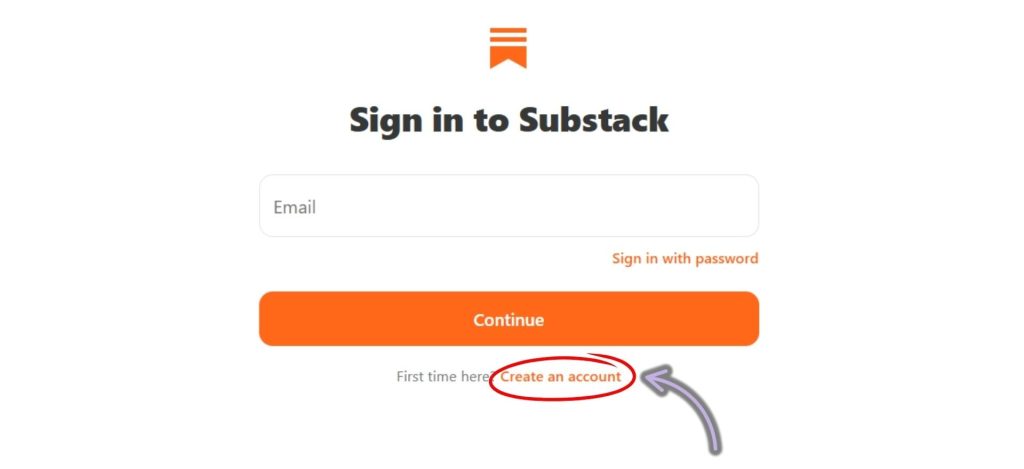
Substack will redirect you to its homepage, where a pop-up will appear allowing you to select the topics you’re most interested in.
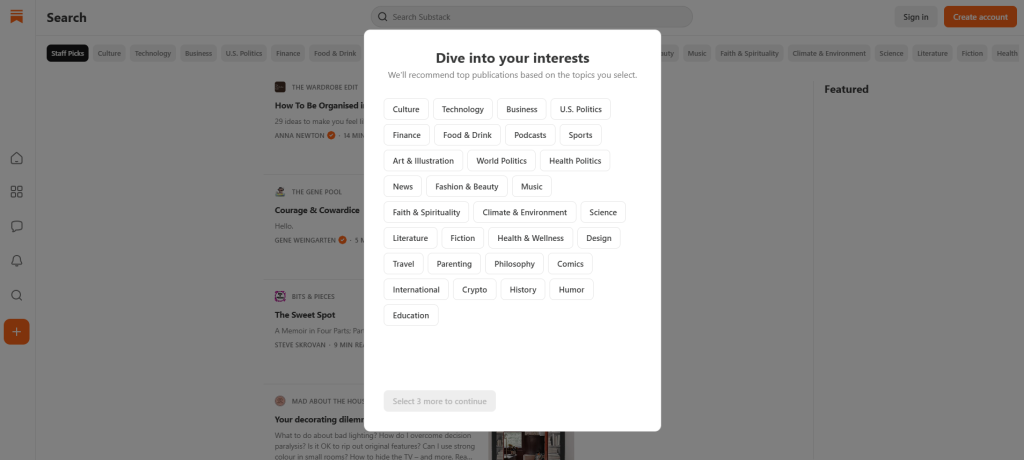
After selecting your topics, Substack will suggest creators you might like. You can choose any from the recommendation list and then proceed to the next step.
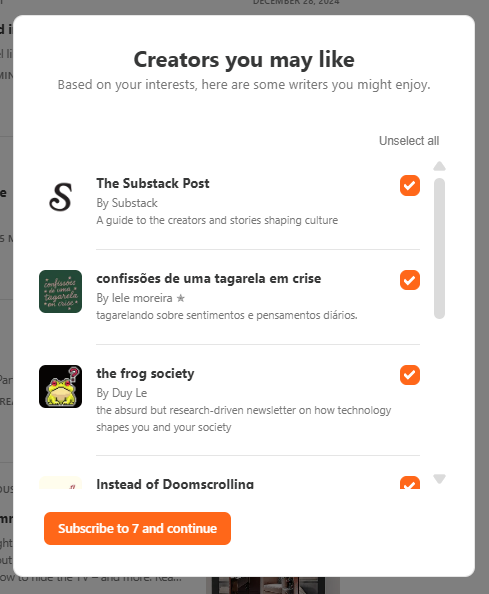
Finally, you’ll see the signup page. Just enter your email address, then click the link Substack sends to your inbox to complete the sign-up process.
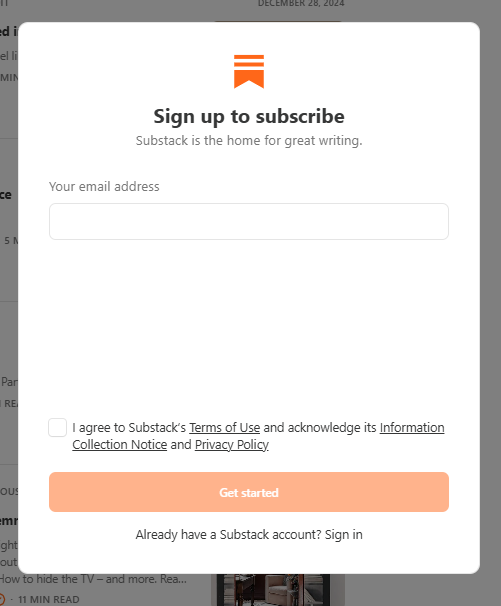
8. Edit your “About” page
Your About page is crucial for attracting subscribers. It tells potential readers why your newsletter is worth subscribing to and sets the tone for your content. On Substack, the process of finding and editing your About page may not be intuitive at first. Here’s how to locate and edit it:
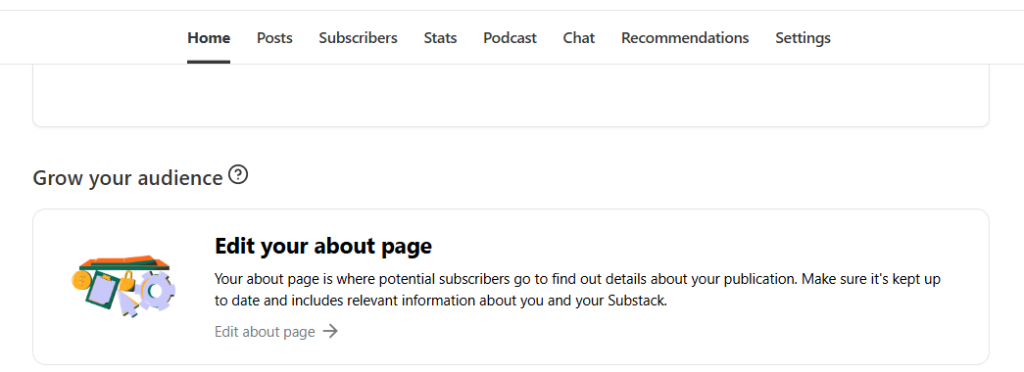
You can see there’s a tab, but when you click it, it directs you to the settings page, where you may see this error:
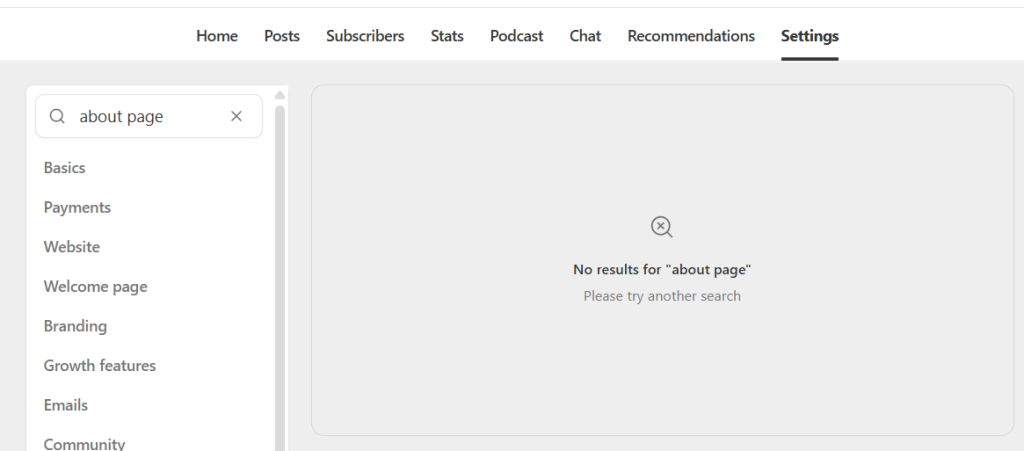
To find yours:
- Click the “Website” button in your Substack dashboard.
- Select “Custom theme” to refresh the website section.
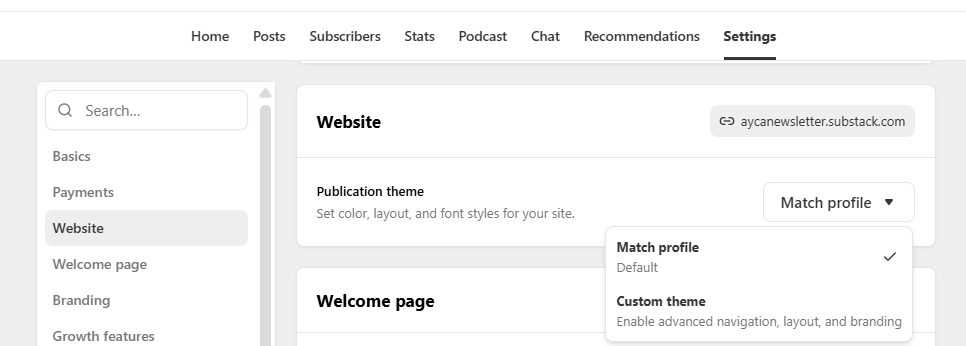
- After refreshing, click “Website” again and you’ll see the “Edit” button for your About page.
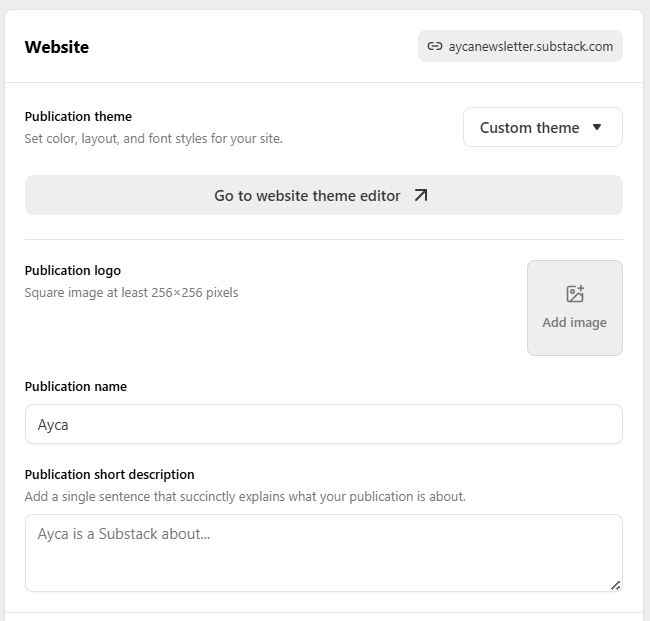
When you click “Edit”, it directs you to the editor page with the standard template in it:
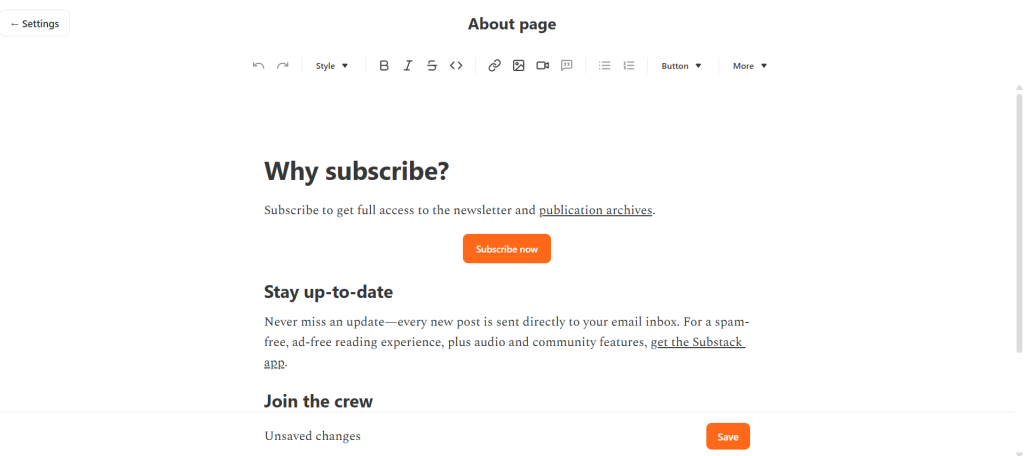
Now that you’ve found your page, here are the 5 key elements to include:
- Offer & Focus of your newsletter: Clearly state what your newsletter is about. Is it behind-the-scenes content, practical tips, curated resources, or expert interviews? Keep it concise.
- Value: What makes your newsletter unique? Highlight your fresh perspective, insider knowledge, or niche approach. Make it clear why readers should care.
- Your professional background: Share relevant experiences or qualifications that establish your credibility. Let readers know why they should trust your insights.
- What people should expect: Set expectations for frequency and content. Let subscribers know how often you publish and what type of content they’ll get.
- A lead magnet or freebie (if available): Offer a free guide, checklist, or exclusive content to encourage sign-ups. This boosts conversions by offering immediate value.
Your About page should clearly explain your newsletter’s focus, who it’s for, and why you started it. Add a short bio to build credibility and trust.
And here’s a perfect example from us with all 5 elements:
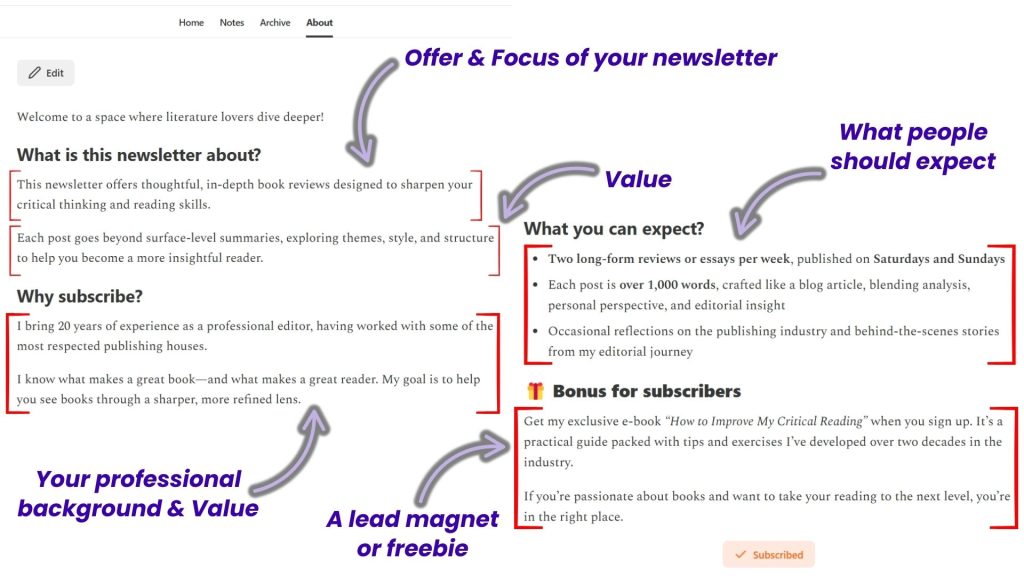
And here are other examples from successful creators:
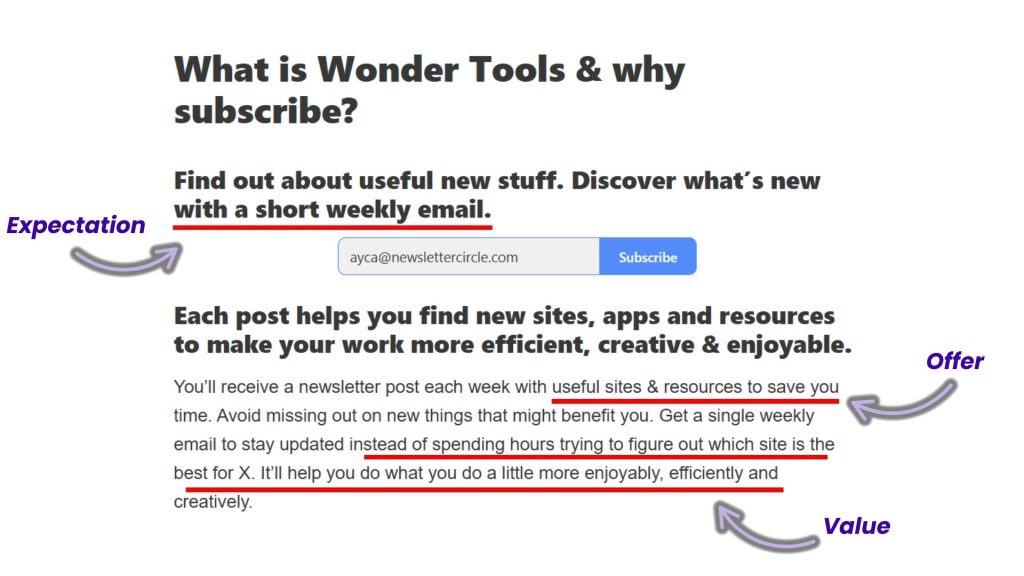
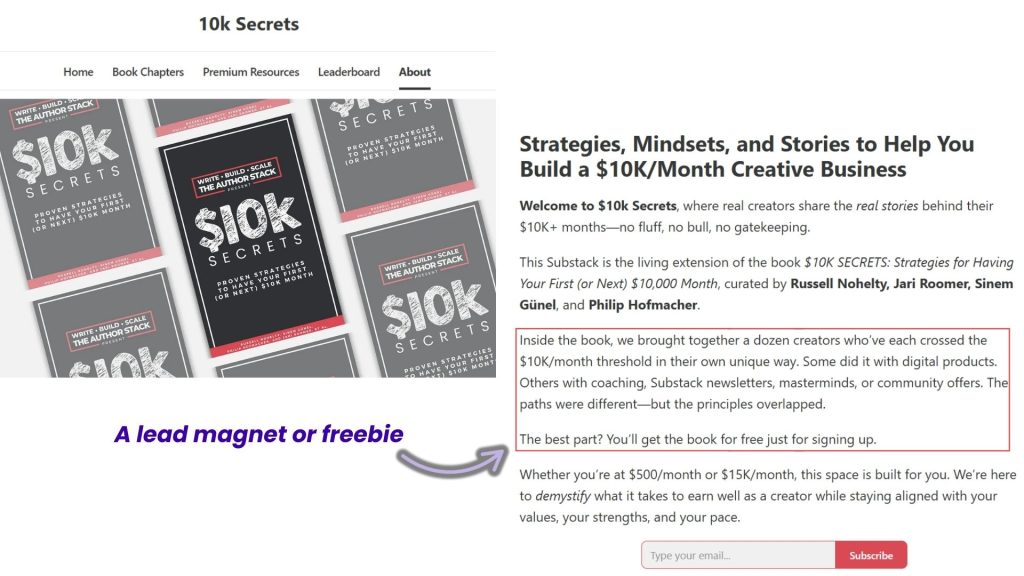
9. Write a Strong Welcome Email
The welcome email is your first impression; so use this message to introduce yourself, explain what readers can expect, and thank them for subscribing. Keep it friendly and aligned with your newsletter’s tone.
- Start with a welcome message (with 1-2 sentences, let’s say):
- Inform your subscribers that they have joined your newsletter
- Welcome and thank them for subscribing
- Set expectations (another 1-2 sentences would be enough):
- Explain what kind of content they’ll receive
- Let them know your content format and publishing frequency
- Information on Primary Inbox:
- Ask them to move your mail to primary inbox (you can add a small explanation why it’s important for sending and receiving mails from you properly)
- Information about Spam:
- Let subscribers know to check their spam or promotions folder and move your email to their primary inbox. This small nudge improves deliverability and ensures they don’t miss your future issues.
- Ask for a reply:
- Ask a simple question and invite your readers to hit “reply” and introduce themselves or share why they subscribed. This builds connection, boosts engagement, and trains email providers to see your emails as wanted, not spam.
- CTA:
- Include a CTA button to your newsletter or digital products. It’d be great if you add at least one link so that you can get clicks.
Here are 3 more elements that will make your welcome email stand out:
- Freebie / Lead Magnet: If you offered a free guide, checklist, or bonus content as an incentive, deliver it here with a clear download link. This reinforces your value and builds immediate trust by fulfilling the promise you made.
- Video or Photo: A short welcome video or a friendly photo of yourself helps humanize your newsletter. It makes your welcome email feel more personal, like a message from a real person, not just another brand.
- Poll: You can use a poll to interact with your readers closely and even ask their struggles to better understand the major issue your readers want to solve in the relevant topic. That way, you can personalize your content based on their responses.
Shoutout to Matt McGarry for inspiring this section with his welcome email insights. Click to see more actionable tips to boost your open rates with your welcome email.
Let’s see how we, at Newsletter Circle, use those elements in our welcome email:
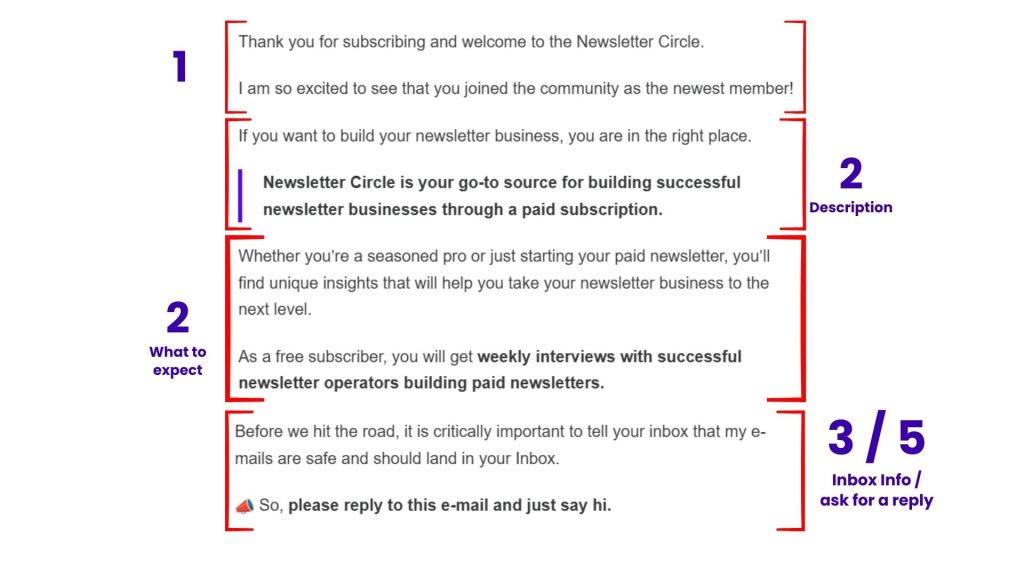
Here’s a great examples from Dylan Redekop from Growth Currency: he includes a poll in his welcome email, asking readers to identify their biggest challenge.
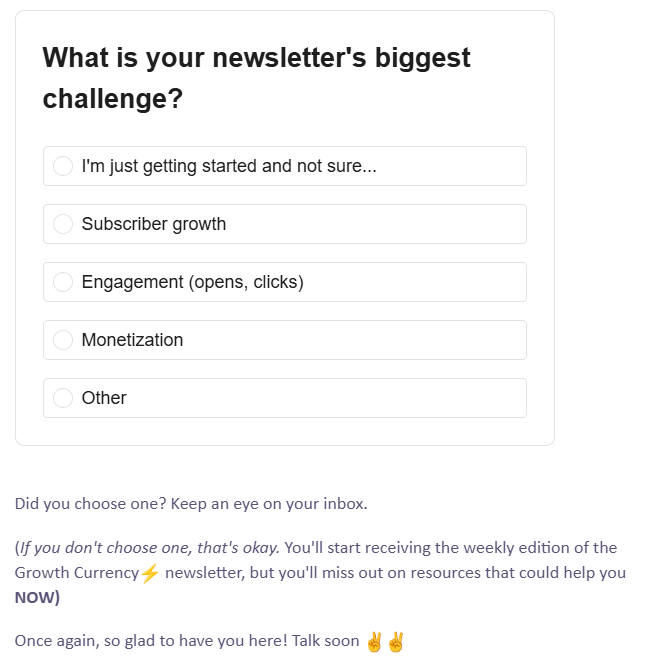
After you submit your response, here comes the confirmation page welcoming you:
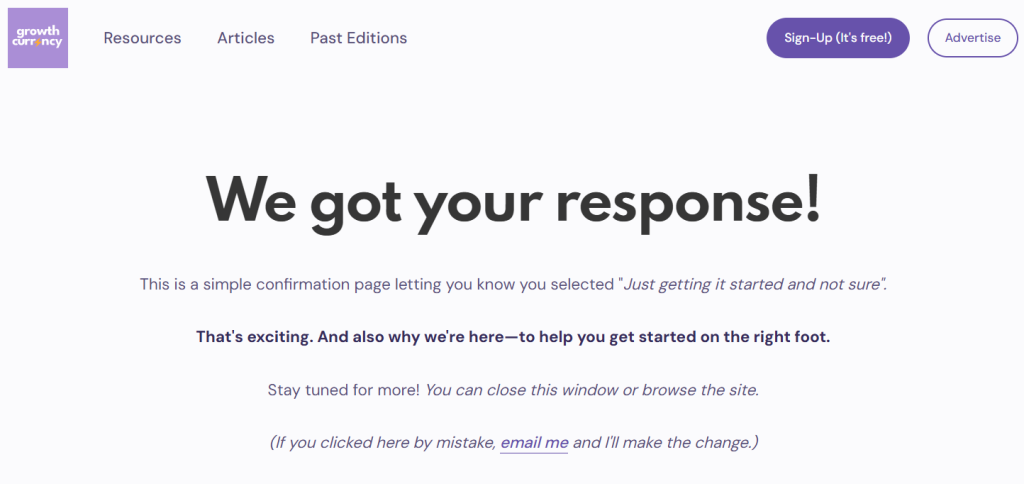
Also he informs you in the beginning of his welcome email that you’ll get a free resource based on your response.
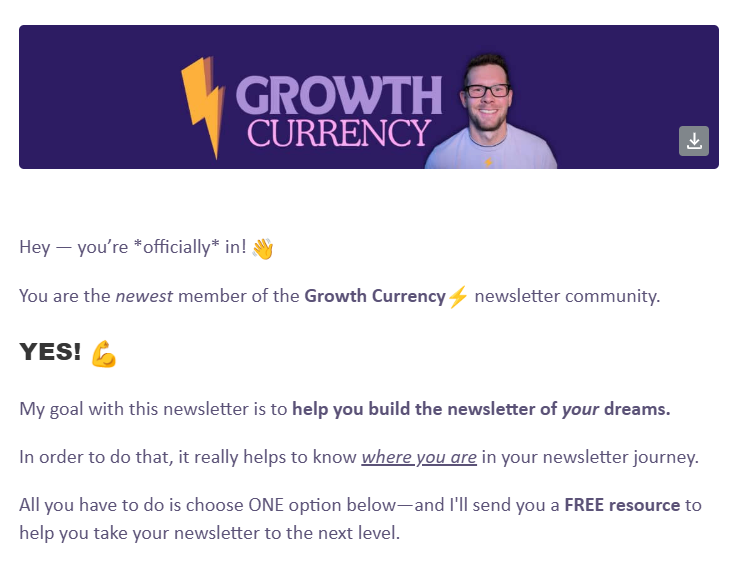
It’s a brilliant way to segment your audience without asking them to fill out a long survey.
Basic template for you
Feel free to get and personalize this basic template for your welcome email:
Hi [SUB’S FIRST NAME],
Thanks so much for subscribing to [YOUR NEWSLETTER NAME] — I’m thrilled to have you here!
You’ve officially joined a community of curious minds who love [YOUR NICHE] as much as you do.
Here’s what to expect from me:
- You’ll receive [CONTENT FORMAT] delivered straight to your inbox every [FREQUENCY].
- Each issue is thoughtfully written to [VALUE].
✅ Quick favor: Move me to your Primary Inbox
To make sure you actually get these emails, please drag this email to your Primary Inbox (especially if you’re on Gmail).
Why? It helps email providers know you want to hear from me, and you won’t miss future issues.
📬 Didn’t find this in your main inbox?
Check your Spam or Promotions tab and move it to your Primary. This little action makes a big difference in making sure we stay connected.
🎁 Your Freebie: [NAME OF YOUR LEAD MAGNET]
Here’s the bonus content I promised — download your free guide:
👉 [Insert link to your freebie: e.g., “Download the PDF”]
👋 Let’s get to know each other. Just hit “reply” and tell me: What made you subscribe? or What are you hoping to learn or explore here?
I’d love to hear your story — and your reply also tells your inbox that you want these emails.
📹 [Optional: Insert a link to a short welcome video or include a friendly headshot/photo]
📊 Quick question for you: [Optional: Include a short poll like: “What’s your biggest struggle with [topic]?” with clickable options using a tool like Tally or Substack poll.]
👇 Check out the latest issue:
[CTA Button or link: “Read the Latest Post” or “Browse Past Issues”]
Excited to share what’s ahead,
[YOUR NAME]
[Optional: Social media links or website]
10. Design a logo and thumbnail
Design plays a key role in building trust and familiarity with your audience. Substack allows you to customize your header, logo, and color scheme to reflect your niche and personality.
If you’re not a designer, tools like Canva or Photoshop can help you create professional designs easily. Here are some tips for effective design:
- Use a clean, readable font for your text.
- Upload a high-quality logo or avatar, Canva is great for this!
- Pick 1-2 brand colors and stick with them for consistency.
- Keep the design simple and cohesive.
Rather than spending a lot of time designing every issue, create a replicable design that you can reuse for thumbnails and headers. This allows you to focus more on content, which is the most important aspect of your newsletter.
Here’s how our design has evolved since its launch:
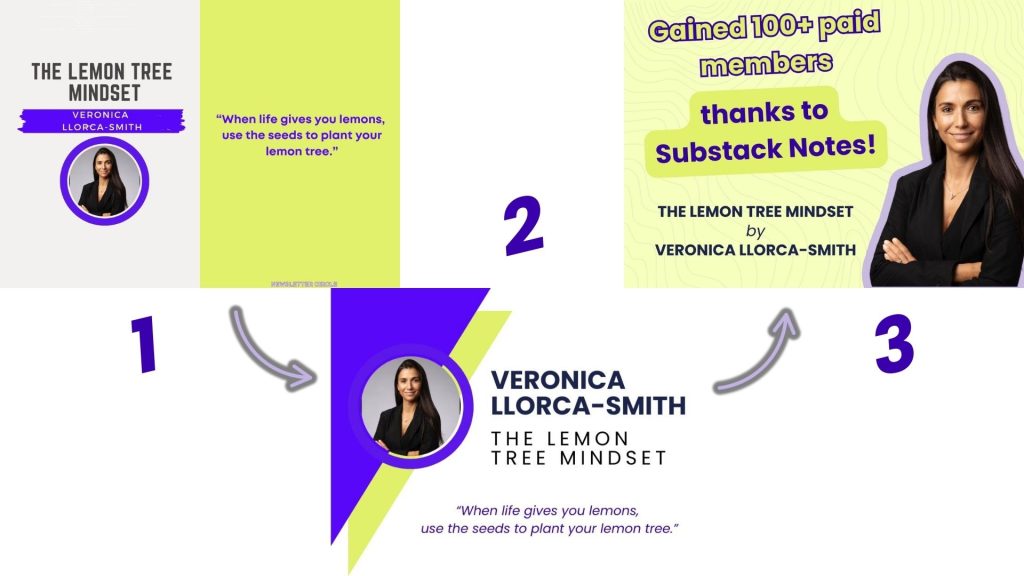
Here’s the standard design we use at Newsletter Circle currently:
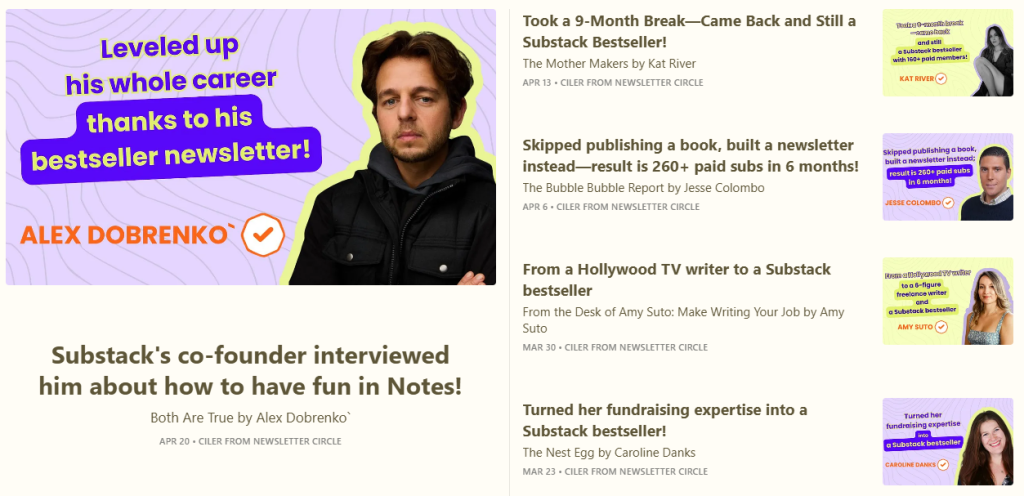
Pro tip: In the beginning, you might spend a lot of time on design, but don’t get stuck there. Your design will improve naturally as your newsletter evolves. Focus on content first, that’s what builds audience trust and long-term growth.
11. Design your homepage layout
Your Substack homepage is more than a landing page, it’s the storefront of your newsletter. It helps visitors understand what your newsletter is about, explore past issues, and subscribe with confidence. Substack gives you a simple yet effective website editor to design a professional-looking homepage without any coding.
How to access the homepage editor on Substack:
- Go to the Settings tab on your Substack dashboard.
- Click Website, then select Custom theme.
- The page will refresh. Click Go to website theme editor to open the design interface.
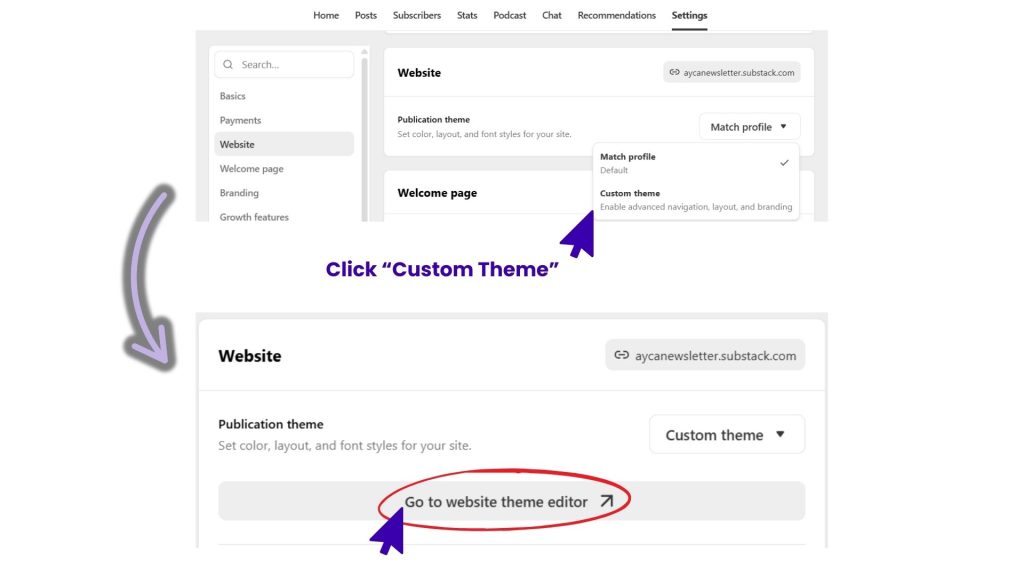
You’ll then be forwarded to the website editor:
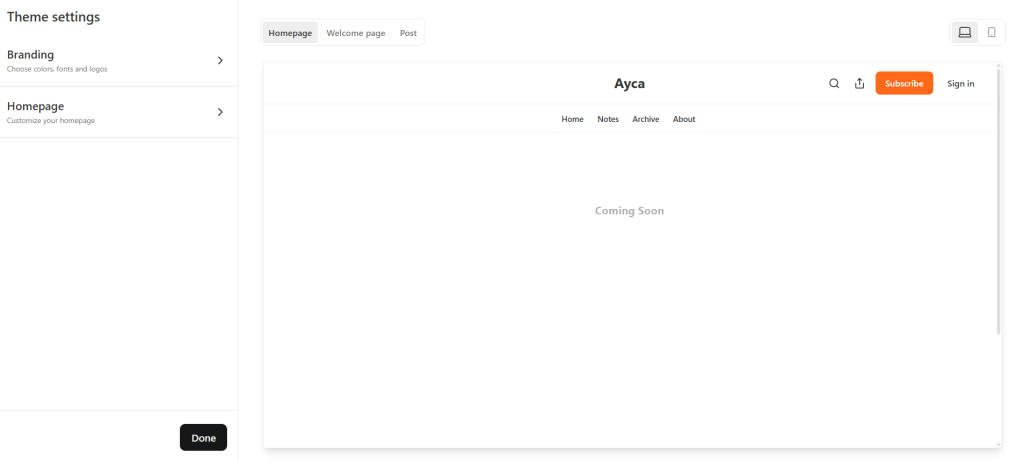
You’ll see two main sections:
- Branding – Set your logo, brand colors, and fonts.
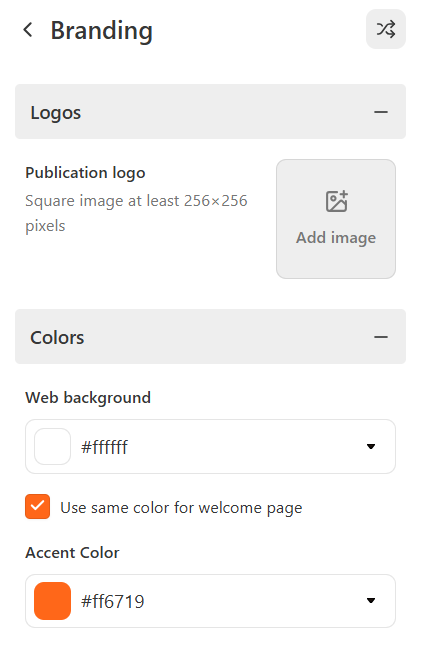
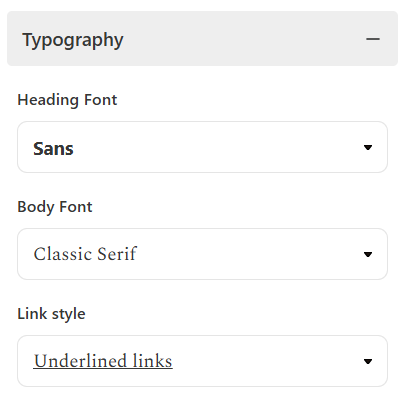
- Homepage – Customize your layout, content sections, and navigation.
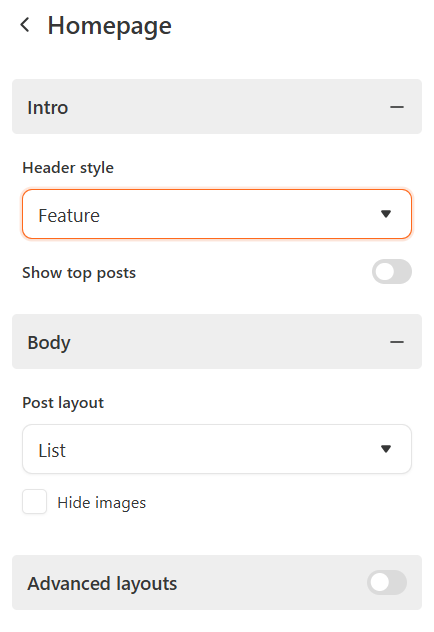
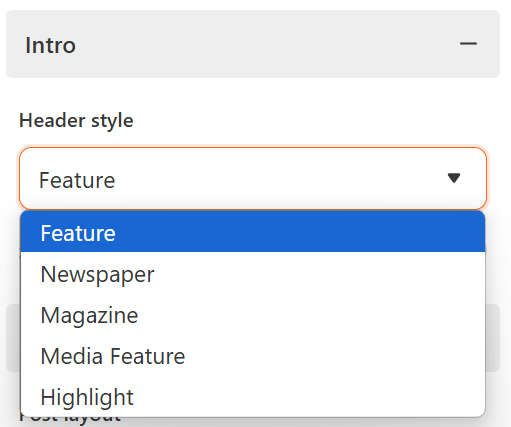
🧭 Navigation Bar
What it is: The top menu that appears across your entire Substack site.
Purpose: Helps readers move between static pages (like About, Archive, or external links).
Customize the navigation bar at the top of your Substack homepage.
You can add links like:
- Internal pages (e.g. About, Archive etc)
- About – Share more about yourself or your newsletter’s mission
- Archive – Allow visitors to browse your previous issues
- External links (e.g. your website, podcast, social media)
- Extras (Link to other projects, services, or social media)
Keep it simple and relevant. Don’t overwhelm new visitors with too many options.
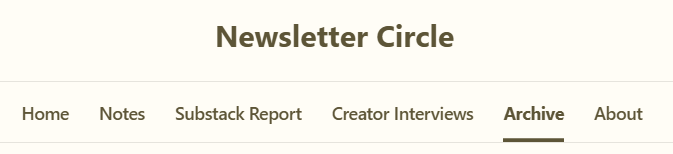
📚 Sections
What it is: Sections are separate content streams within your Substack publication. Each section has its own email list, allowing subscribers to choose which topics they want to receive in their inbox.
Purpose:
- Organize your newsletter by theme (e.g., Weekly Tips, Interviews, Weekend Reads)
- Give readers control over what they subscribe to
- Segment content for better targeting and higher engagement
- Ideal for multi-author publications or niche-specific updates
How to Use Them:
- Create a new section in your Substack dashboard under “Settings > Sections”
- Assign posts to a section when publishing
- Customize each section’s title, description, and publishing settings
- Promote specific sections to different audiences based on their interests
Example:
If you run a newsletter about writing, you could have sections like:
- “Writing Prompts”
- “Interviews with Authors”
- “Marketing for Writers”
Why it matters: They help you stay organized and make sure your subscribers only get what they care about most.
🔖 Tags
Tags are essential for organizing content into sections.
How to add tags:
- When creating a new post, click Settings (bottom left).
- Under Add tags, enter keywords that describe your content.
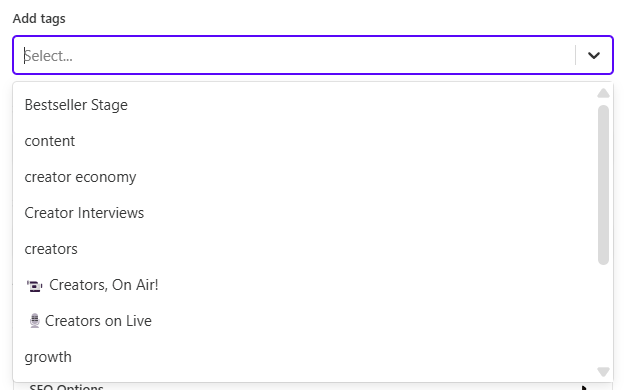
Example: Use “Fiction”, “Deep Dives”, “Weekly Tips”, or “Behind the Scenes”.
Why it matters: Posts tagged consistently can be featured in specific homepage sections, improving discoverability.
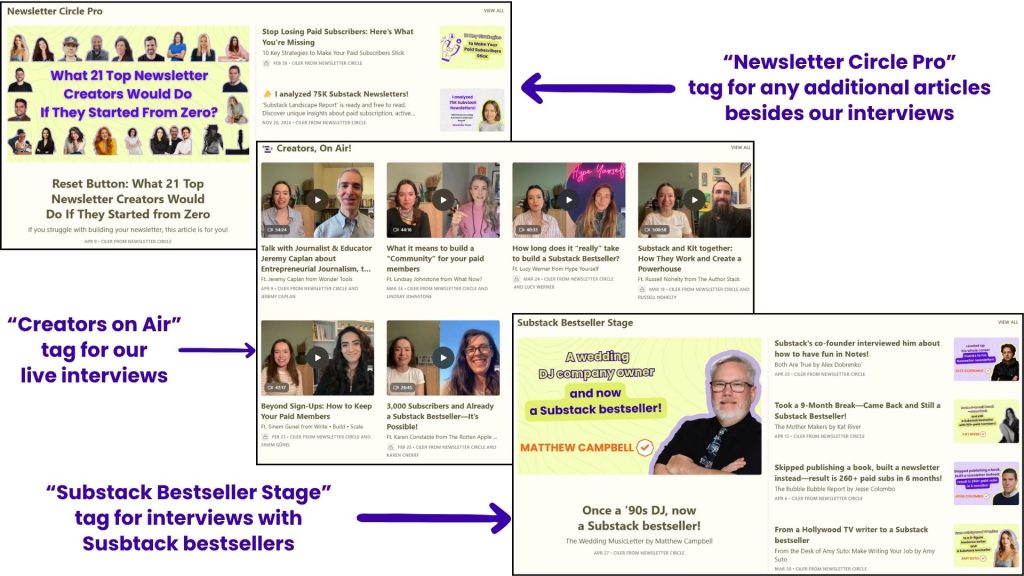
🏠 Homepage Layout
Substack offers flexible layout options to match your content style and publishing rhythm:
- Latest Posts First – Great for ongoing newsletters or news updates
- Featured Section First – Ideal if you want to highlight a specific category or series
- Grid or List View – Select a look that matches your content style and frequency
👉 Make sure your sign-up form is visible and easy to access on all layouts.
12. Create a reusable issue template
Creating a reusable issue template is one of the best time-saving habits when learning how to start a newsletter on Substack. Instead of rewriting the same elements from scratch every time, build a simple format you can use over and over again.
Every newsletter, no matter the niche, benefits from a consistent structure. Here’s what your standard template should include:
- 🧾 1-Sentence Description of the Newsletter: Include a short, consistent line that explains what your newsletter is about—ideal for readers who are seeing your content for the first time (e.g., if it’s forwarded or shared).
- 📝 Description of the Current Issue: A brief summary or intro at the top of each issue to tell readers what they’ll get out of this edition. It sets the tone and draws them in.
- 📩 Subscribe Button: Always include a visible subscribe button, especially if someone forwards your newsletter or finds it online. Make it easy for new readers to join without searching.
- 📱 Social Media Links: Add icons or links to your active social platforms. This lets your readers follow you elsewhere, builds community, and increases your visibility across channels.
- 🙋♀️ CTA (Call to Action): End your newsletter with a clear ask, whether it’s to share the issue, reply with feedback, leave a comment, or forward it to a friend. CTAs boost engagement and help grow your list.
- 📚 In Case You Missed It: Share links to past issues or relevant articles. This helps new readers explore more of your content and increases the time they spend engaging with your work.
How we do it at Newsletter Circle?
- A 1-sentence description and subscription button at the top.

- A sponsorship CTA with a question that invites interaction.
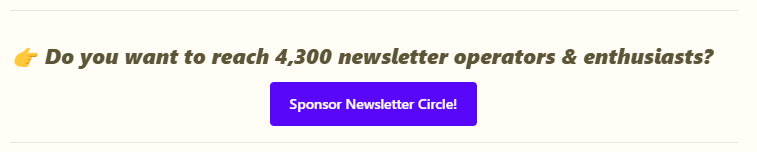
- A warm thank-you message with links to our socials at the end.
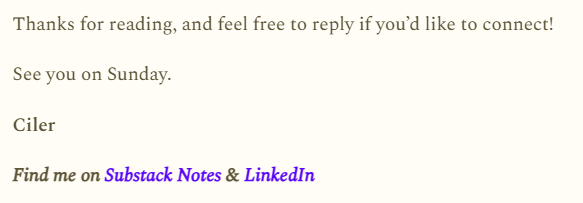
- A section titled In Case You Missed It featuring past articles.
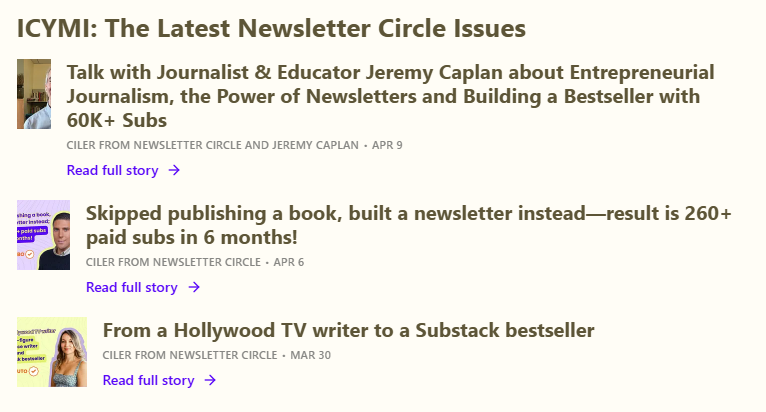
These are all the standard templates that we add to all our issues. We keep it simple by copy-pasting from previous issues.
We used Beehiiv before, where you could create a template alone as a feature. But Substack doesn’t provide such a feature, so what we can recommend to you is: create a Text post that includes all the elements of your ideal template. Label it clearly (e.g., “Template: Newsletter Format”) and duplicate it whenever you start a new issue. This keeps everything organized and saves you tons of time.
🔍 Quick Tip: Test Subscribe Button Placement
Experiment with placing your subscribe button at different points (top, middle, end) and use Substack analytics or other analytics tools to track which location drives the most conversions. Over time, you’ll find your “sweet spot” for optimal signups.
13. Secure your custom domain
If you’re serious about growing your newsletter into a long-term brand, securing a custom domain (like yourname.com or yournewslettername.com) is a crucial next step.
Using a custom domain:
- Boosts your credibility and professionalism.
- Makes your newsletter easier to remember and share.
- Gives you more ownership and flexibility if you ever migrate away from Substack.
- Helps establish a strong, recognizable personal or niche brand from day one.
Substack lets you connect your custom domain for free, and it’s a straightforward process through the settings dashboard.
Take it from Matthew Campbell, creator of Wedding MusicLetter:
“If I started over, the first thing I would do is get the newsletter on its own domain right away. I want to be in control of the website as much as possible, and it’s better for branding, too. Having a long and awkward URL on Substack, I think, hurts branding. That way, if I decide to move the newsletter to another platform or run it myself on my own website, I can make that happen more easily.”
To learn how to connect a domain step-by-step, check out our “Connected Accounts & Domain” section under the Explore other features on the Substack dashboard section.
14. Explore Substack’s dashboard
Once you’ve set up your Substack account, take a few minutes to get familiar with the dashboard. Here’s a quick overview of each tab:
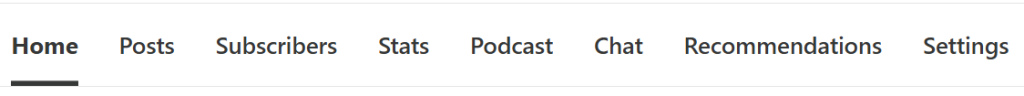
- 🏠 Home: View a summary of your performance, including basic stats and quick access to recent activity.
- 📝 Posts: Create new content—text, audio, video, or Substack Notes. This is your main writing and publishing space.
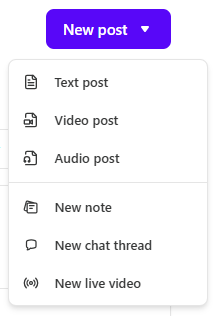
- 👥 Subscribers: Track your total subscribers, growth trends, and referral sources. You can also import/export email lists here.
- 📊 Stats: See detailed analytics on opens, clicks, referrals, and engagement from posts, Notes, and more.
- 🎙 Podcast: Want to add audio? Substack lets you publish and distribute podcast episodes directly through your newsletter.
- 💬 Chat: Build community by starting real-time conversations with your subscribers in Substack’s private chat feature.
- 🔁 Recommendations: Recommend other newsletters and manage who recommends yours—a powerful (and free) discovery tool.
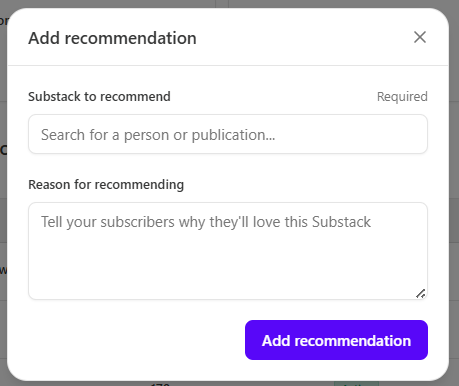
- ⚙️ Settings: Control everything from branding and design to email settings, custom domains, and payment options.
Let’s have a look at some of the options under the “Settings” tab.
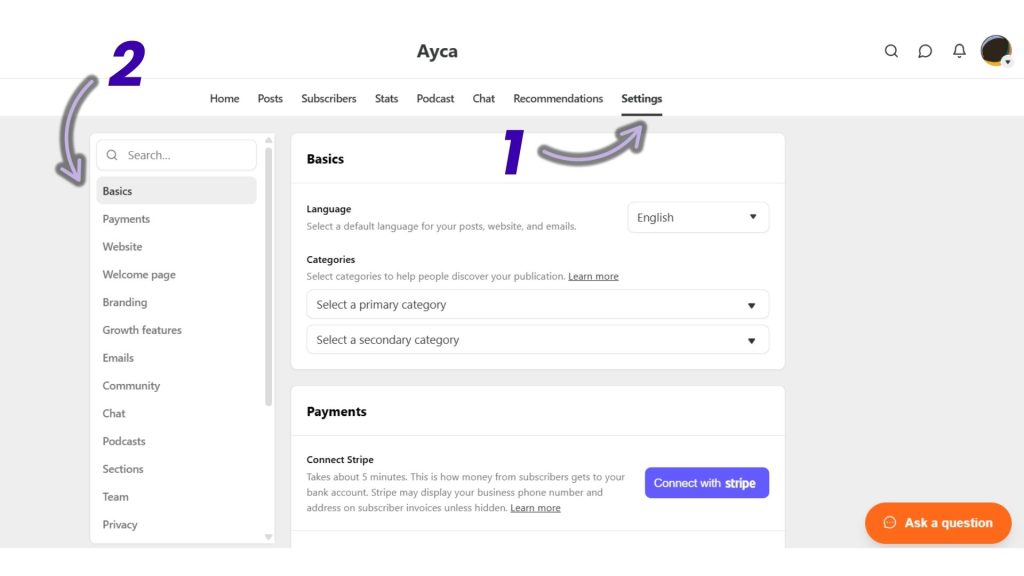
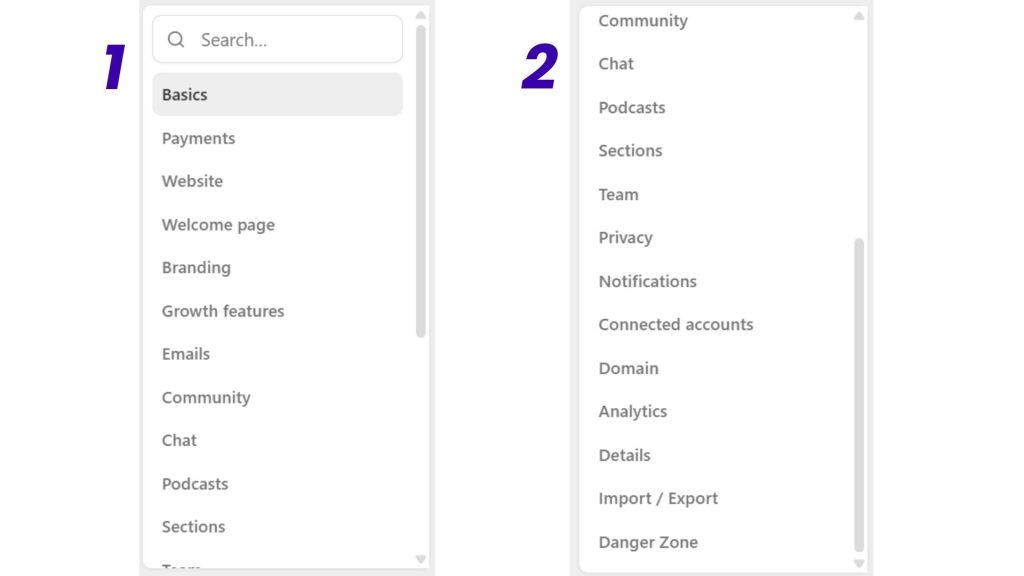
Basics
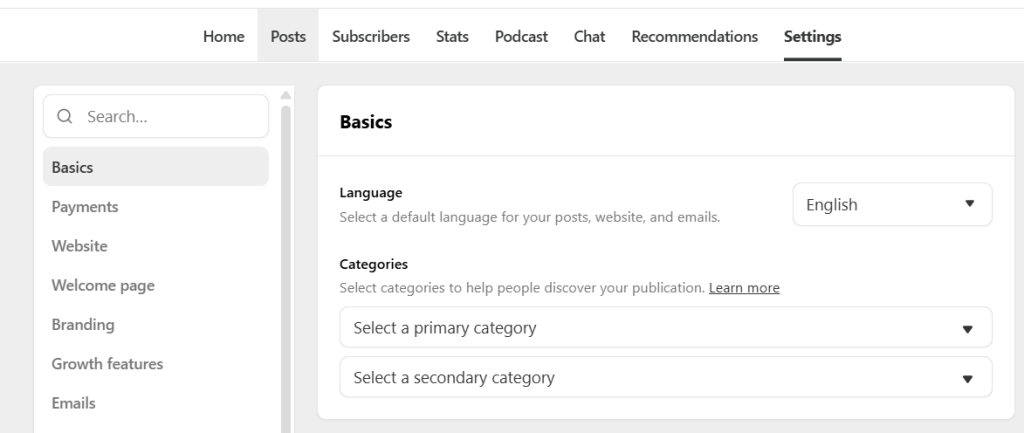
In the “Basics” section, you can select your newsletter’s language and categories. As mentioned earlier in this article, choose your primary and secondary categories based on the topic and niche of your newsletter.
Website & Welcome Page
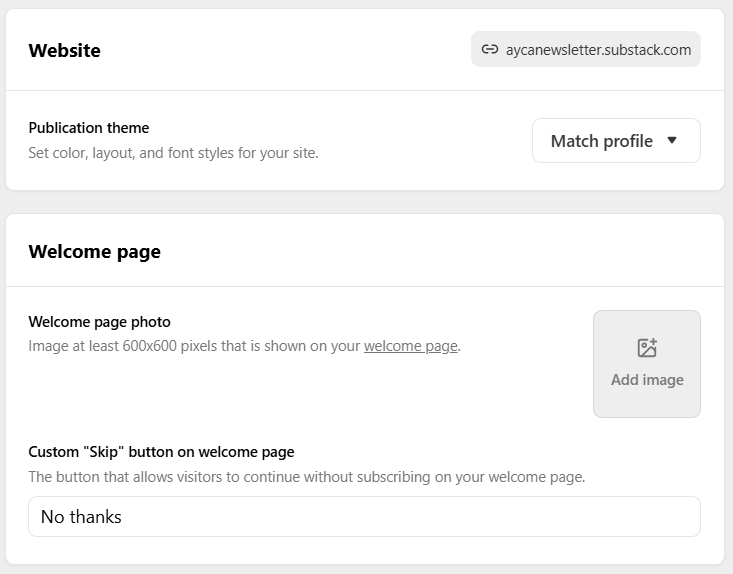
The “Website” section lets you customize your newsletter’s landing page with various sections, themes, and layouts. We’ll go into more detail about this in the “About” page section later.
The “Welcome Page” is the first thing people see when they click on your newsletter. In this section, you can upload an image (such as a profile photo) and customize the “Skip” button that appears on the welcome page.
Here are some creative ideas from other creators:
- Those who allow readers to check the newsletter page before signing up:
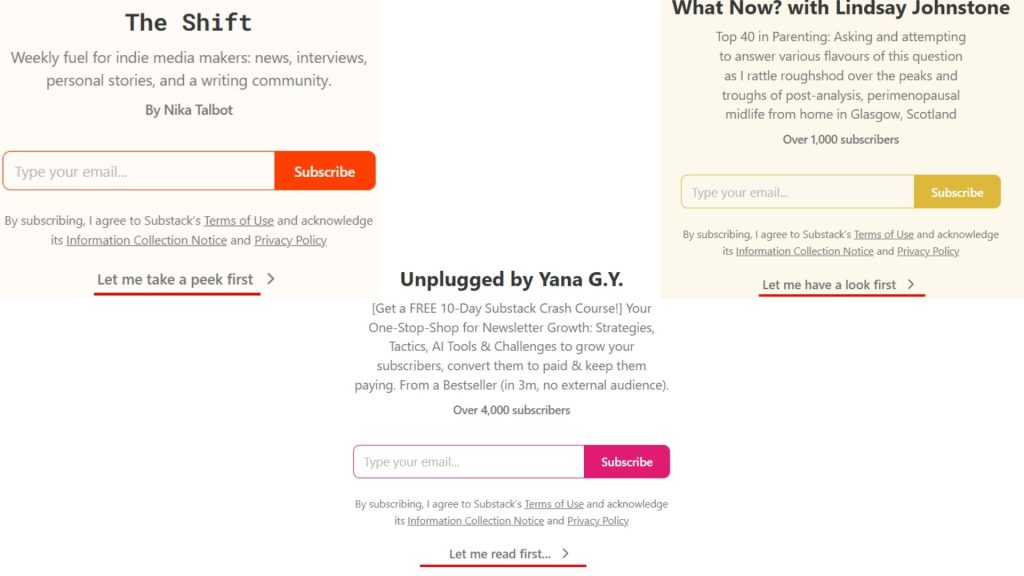
- Those who use negativity as a reverse psychology:
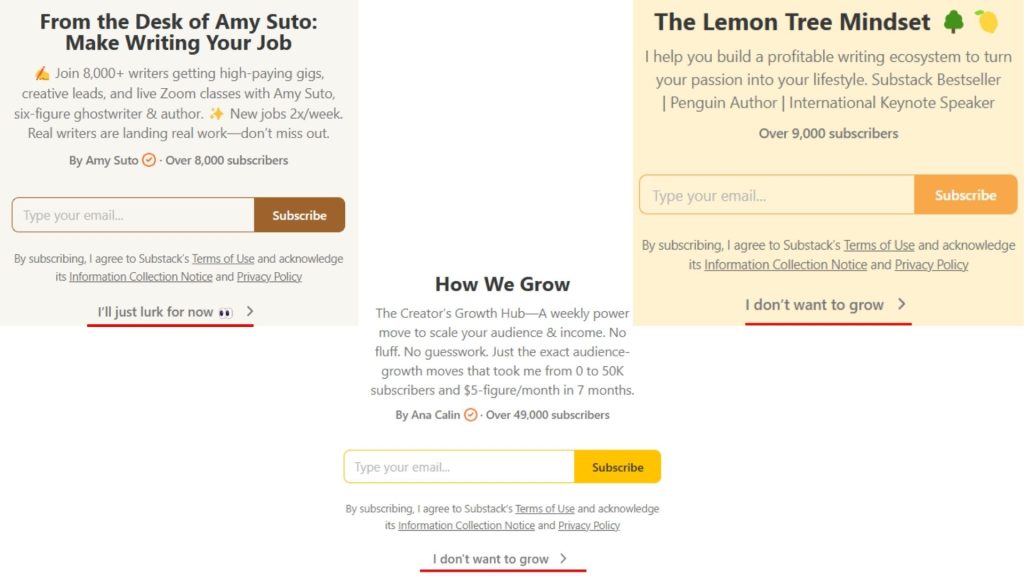
Emails
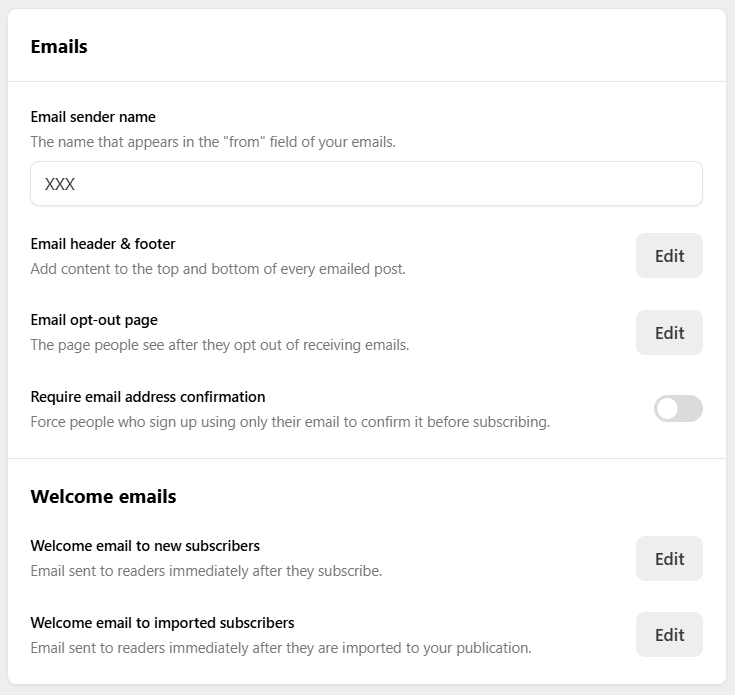
The “Emails” section is crucial to get started. Here, you can adjust your email sender name, and add both a header and a footer.
- The header is an image that appears at the top of your email issue.
- The footer is the opposite, appearing at the bottom of your email.
Here’s an example from Newsletter Circle issues:
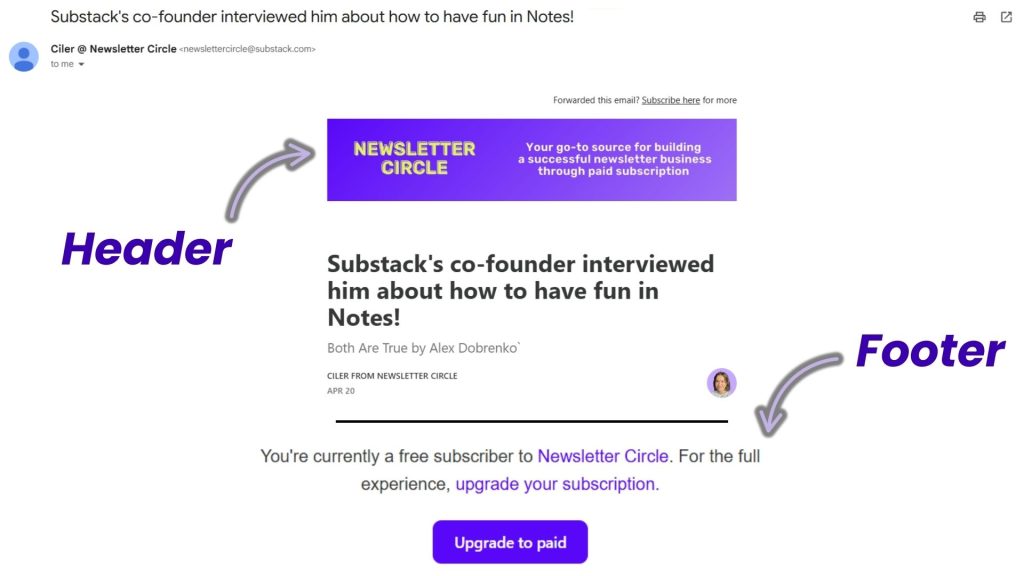
Under the Welcome Email section, you can customize the message for new subscribers. You also have the option to send a different message to subscribers who are imported manually from other platforms.
15. Use Substack Notes regularly
If you’re learning how to start a newsletter on Substack, Substack Notes is one of the most powerful built-in tools you can use to grow your audience organically without having to leave the platform.
What is it?
Substack Notes functions like a social feed, similar to Twitter or Threads. It allows you to post short updates, ideas, links to your newsletter issues, or behind-the-scenes thoughts, all visible to the broader Substack community.
Why use Notes?
- Your posts get recommended to readers across Substack, not just your subscribers.
- It’s a great way to repurpose newsletter content into bite-sized highlights.
- You can engage with other writers and build visibility through restacks and replies.
How to use it
- Share a compelling quote or takeaway from your latest issue.
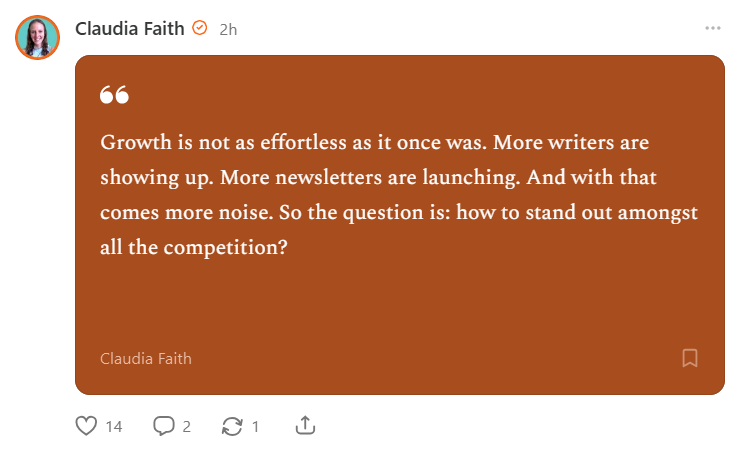
- Ask questions to spark engagement.
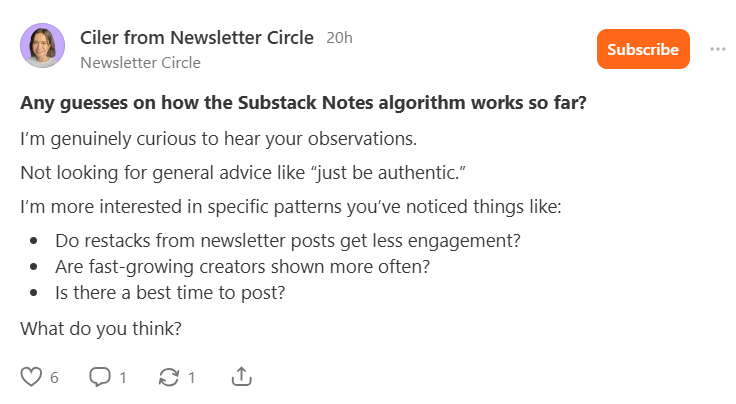
- Comment on others’ Notes to increase your discoverability.
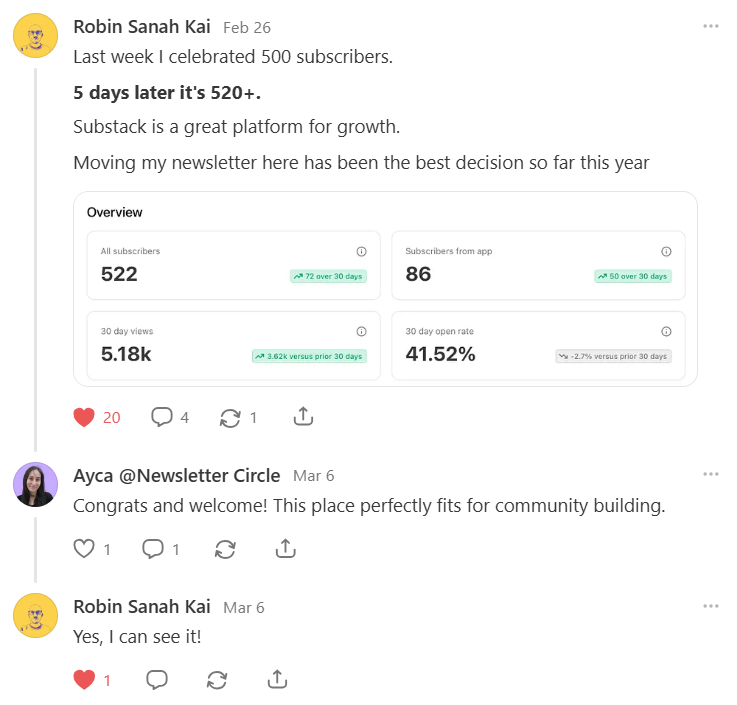
- Restack others’ Notes with or without a note that you find useful or inspiring for your audience.
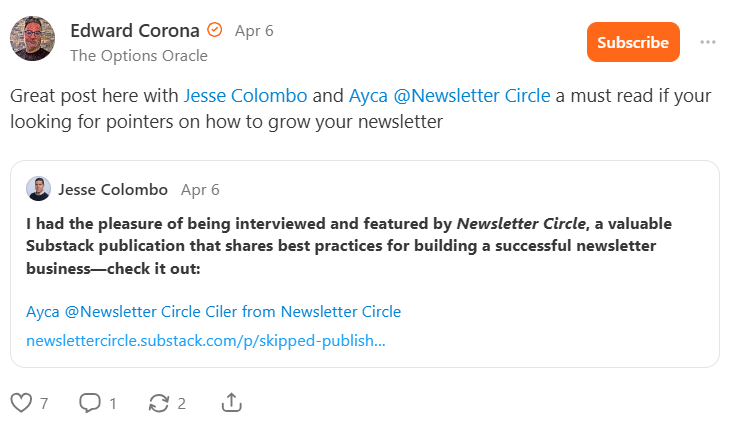
Think of Notes as Substack’s native social media, ideal for beginner creators who want to grow inside the platform without starting from scratch elsewhere.
Claudia Faith is an active Notes user with high engagement rates. She explains her 3 most effective factors that gained her new subscribers:
- “Mix it up. I don’t just drop blocks of text. Some are short and snappy, others longer with images or quotes. I always design them to catch the eye and invite interaction.
- Build trust. I use Notes to share the real stuff: what I’m trying, what’s working, what’s not. The journey matters. That honesty builds connection over time.
- Make people feel something. Posts are great for value and teaching. But Notes are where I create emotion, connection, and make people feel like they’re part of something.”
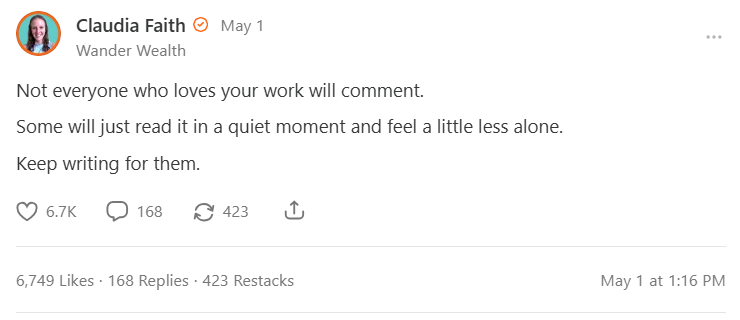
Bonus Tip: If you are thinking about using Notes actively, you can add it as a section on your navigation bar like this:

This way, you can highlight your Notes and people can access to them easily.
Here’s how to add Notes section to your navigation bar:
- Go to “Settings” tab on your dashboard.
- Click “Website”
- Scroll down and you’ll see the “Notes” section where you can enable notes tab to appear on your navigation bar.
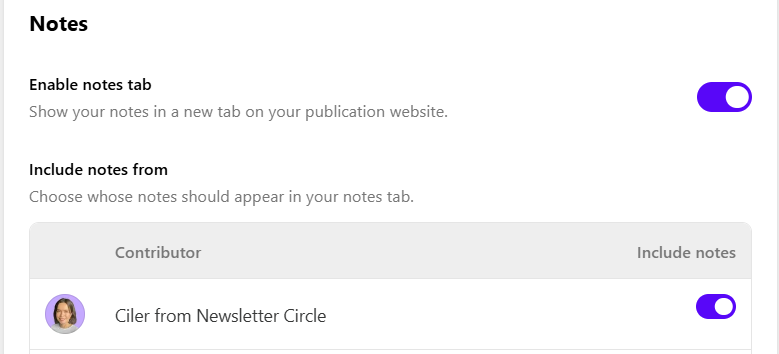
16. Write consistently
Congrats! You’ve set up all the initials and are ready to start writing.
When creating content, the biggest growth element is always consistency, as we mentioned above many times.
Consistency builds trust. When you show up consistently with something useful, personal, or inspiring, people begin to rely on you. Your open rates go up. Your subscriber count grows. And over time, your audience becomes a community.
We’ve interviewed almost 90 newsletter operators and many of them highlighted the importance of consistency all the time.
Here are great statements from successful newsletter operators about how they were able to grow by showing up consistently.
Number one advice from Caroline Danks for aspiring newsletter creators:
“Consistency – showing up regularly (not necessarily weekly – choose a schedule which is right for you) helps build trust from your readers and also trust in yourself and confidence in your ability to show up for your writing practice.”
Lindsay Johnstone emphasizes how it’s valuable to show up regularly:
“If you want to treat your publication as a business or as part of your business, then take it as seriously as you would a job. Show up for your community and remember to demonstrate the same levels of enthusiasm and support for others as you’d like them to show for you and your work.”
Kristina God shows a great example of how showing up consistently brought her authority in her niche:
“By consistently showing up with personable, original, valuable content with tangible tips based on my experience as an award-winning marketing and brand manager and journalist, I built authority in my niche—and people started sticking around – although I got pregnant and for 1.5 years couldn’t be as prolific as I wanted to be 😂”
GJ Fallon from The Freelance Writing Network tells us how he got from 1,000 subscriber to 2,500 ones by promoting himself consistently:
“At this stage I continued to promote myself directly, post on social media, use Notes and engage with others. Consistency – every week, at the same time, without fail. That’s what worked for me.”
Amy Suto tells the difference between reaching the first 500 subscribers with no consistency and the second 500 subscribers with consistency:
“Before I moved to Substack, I had about 500-ish subscribers on my email list that I had captured from my blog. These subscribers signed up and received my weekly newsletter back when I was using ConvertKit, and they were sitting on my list for about two years. I barely posted at this point (maybe once a month or every six months!) so I wasn’t being consistent yet.
After I moved over to Substack, I finally got consistent. I publish every week (often multiple times per week these days!) and haven’t missed a week since I started. I grew from 600-1,000 subscribers fairly quickly with consistent effort, but it took some time for me to hone the topics and messaging of my Substack.”
Joe Portsmouth summarize consistency perfectly:
“Momentum and consistency are crucial. You can’t half-ass a newsletter.
Every newsletter creator will have varying degrees of success. Some will take off sooner than others.
But all of the best newsletter creators I’ve met have the same things in common: they’re consistent, and they think in terms of years instead of months.”
If you can’t see yourself working on your newsletter for at least a year or more, it probably will not work out.”
FAQ
Substack is an all-in-one platform that lets you publish email newsletters, grow an audience, and even monetize with paid subscriptions, all without needing to code or manage a separate website.
Yes, Substack is free for creators unless you turn on paid subscriptions. When you charge readers, Substack takes a 10% cut, plus processing fees from Stripe.
A newsletter helps you build a direct relationship with your audience. Whether you want to share ideas, build a brand, or earn income, newsletters are one of the most personal and resilient digital formats.
Go to substack.com, click “Start Writing,” and sign up using your email. From there, you can set your publication name, description, and start your first post within minutes.
Not at all. Many successful newsletters are written in a conversational tone. What matters more is consistency, clarity, and the value you deliver to your readers.
Start with a schedule that fits your life, weekly is often recommended to build a habit and keep readers engaged. You can always adjust later.
Yes! You can enable paid subscriptions and offer exclusive content which is the most preferred method on Substack as the platform always encourages creators to turn on their paid subscription. Some writers also use sponsorships, affiliate links, or paid communities.
Substack includes email delivery, a website for your archive, analytics, custom branding, podcast and video support, comments, DM, and Substack Notes which is a social feed to connect with other writers and readers.
Notes is Substack’s built-in social feed. It allows you to share quick thoughts, links, or updates and interact with your subscribers or fellow writers without leaving the platform. Think it as a X or BlueSky but with more flexibility on the writing format or length.
Use Substack’s recommendation feature, share your newsletter on social media, join niche communities, engage with your readers by using built-in tools and consistently deliver value to your subscribers.
Yes. Substack supports importing from platforms like Mailchimp, ConvertKit, and Revue. You can bring over your email list and even your archive.
No. Substack automatically creates a web version of your newsletter where your all issues are published. But you can still connect a custom domain if you’d like.
Pick a niche you’re passionate about and that provides value to others. Think essays, curated links, interviews, reviews, or actionable guides, choose what fits your voice and audience.
Introduce yourself, explain what your newsletter is about, and let new readers know what to expect. You can also include a free resource or personal note to make it memorable or increase engagement.
Yes. Substack provides built-in analytics showing open rates, click-through rates, subscriber growth, and referrer sources.